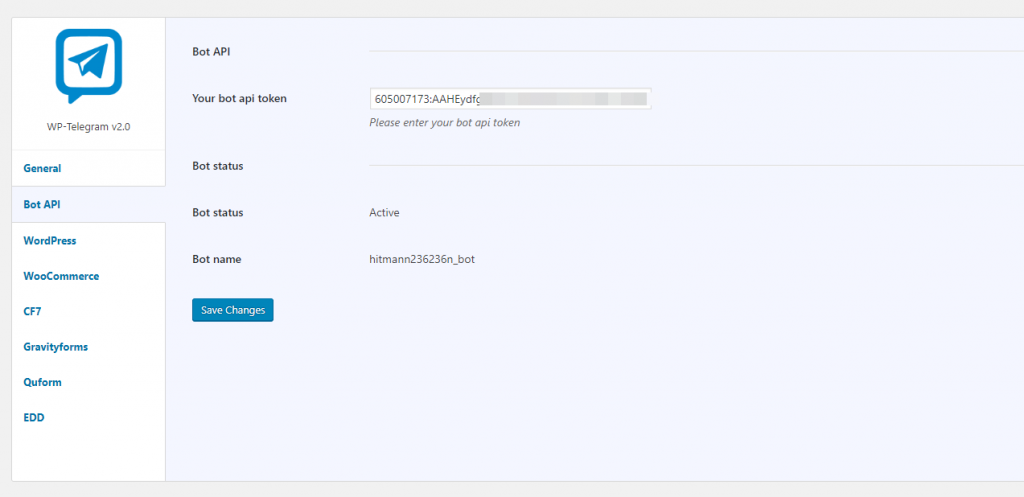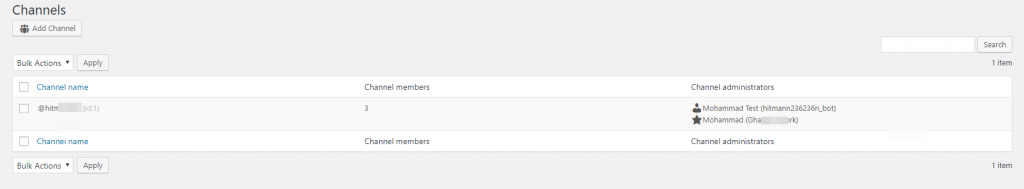Little steps:
After complete the installation, just need to do one thing and that is the setting up the gateway.
Go to the Telegram > Setting > General put your license to receive latest updates and press Save Changes.
After that go to the Bot API tab, and fill the API token field with Your bot API token and once press Save Changes.
You must see your bot information after the page reloads, like the image.
Now a little work needs here, just add your butt to your channel with the admin permission on the bot and going to Telegram > General page from the menu and add your channel like “@yourchannelname”.
It will show the channel information like how many users and administrators are available in there.
Done! now you can send a Telegram message easily from your Send Message page.