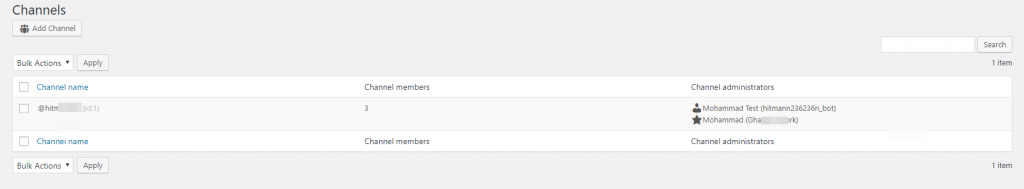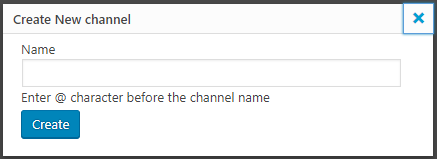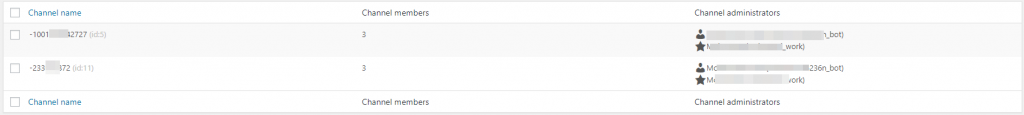Overview
The Channels page is for managing your channels with information and the bot can send messages on them.
Add Channels
On the top of the page, Click on the![]() button.
button.
After that, an ajax popup form will show and you can add a channel just with fill the channel name field.
Note*: please consider this you must enter @ character before your channel name.
For Private Channels and Groups, that you want to add here, please do these steps:
- Log in to Telegram web.
- Select a Channel or Group that you want to use.
- Now the URL must become like this if Channel: “https://web.telegram.org/#/im?p=c1422642727_15470735600040878125” and if Group must be: “https://web.telegram.org/#/im?p=g233960872”
- To get channel ID you must copy “c1422642727” and replace the “c” character with “-100” and the final ID must be: “-1001422642727” And to get Group ID copy “g233960872” and replace the “g” character with a minus, and the final ID must be “-233960872”.
- And that’s it! just put the final ID as the Name field, and no need @ character anymore.
Delete Channel
Under each row, you have a Delete link for managing your subscribers.
You can delete channels on Bulk action too.