After purchasing WP Telegram, you can proceed to activate its license key on your website. Just follow the below steps to activate the license:
- Go to the WP Telegram website to purchase it
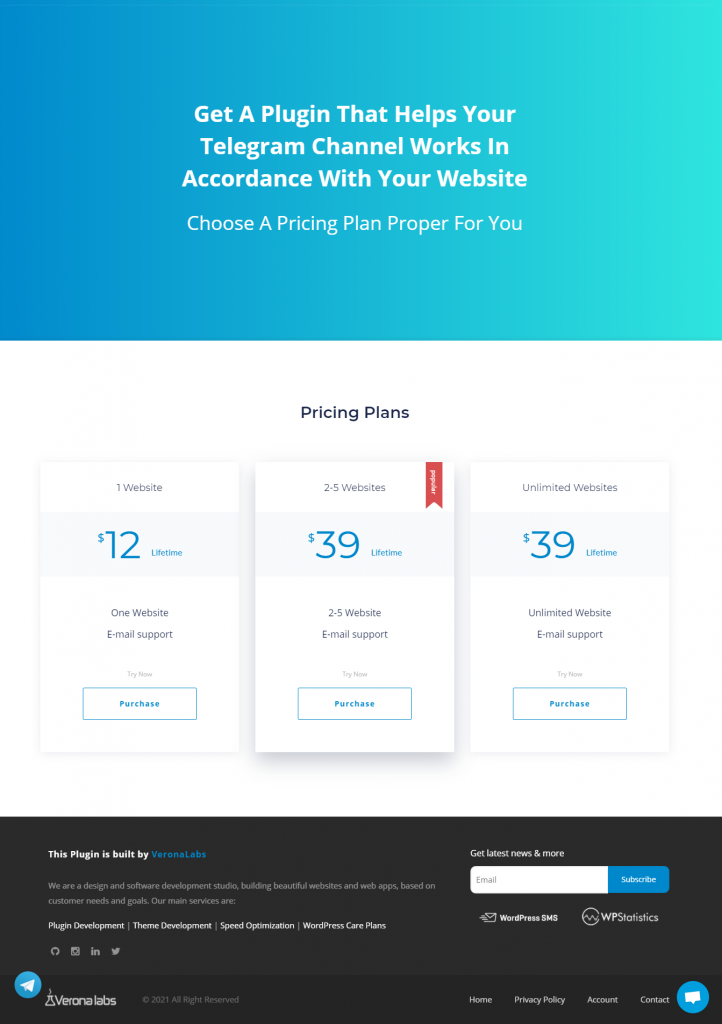
- Choose the plan you need and fill out the fields to complete the order process
- After that, you will see the below page. Click the ManageDomains button.
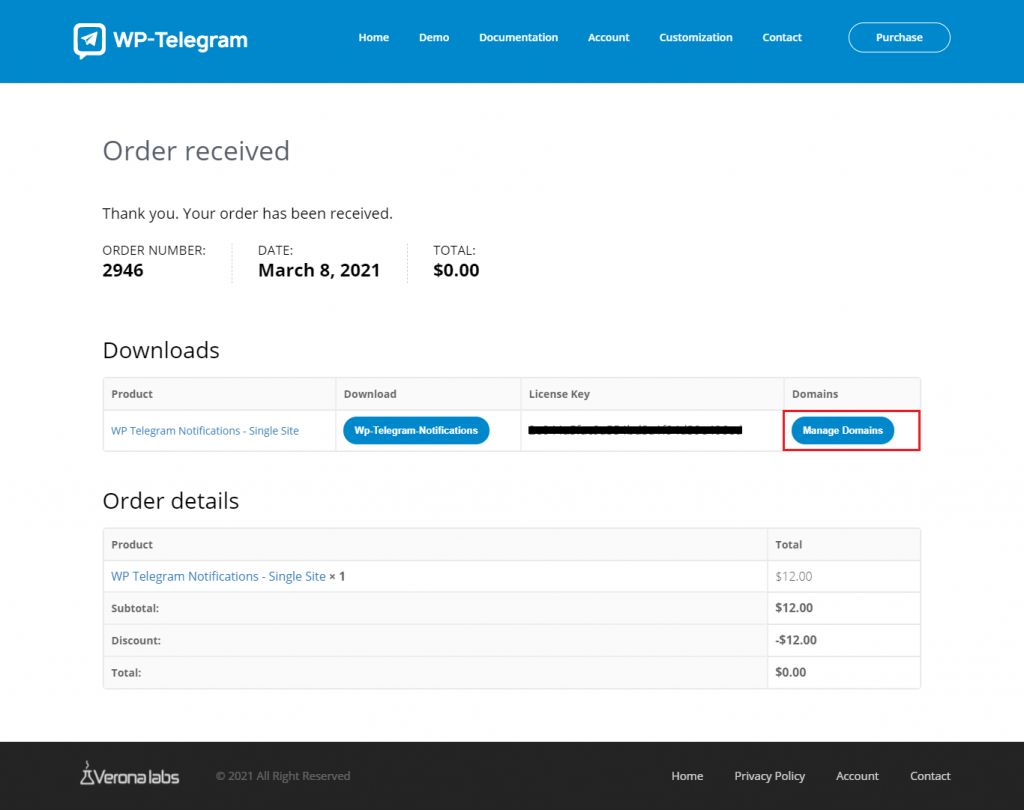
- Add the domain you want to activate the license on and Save it.
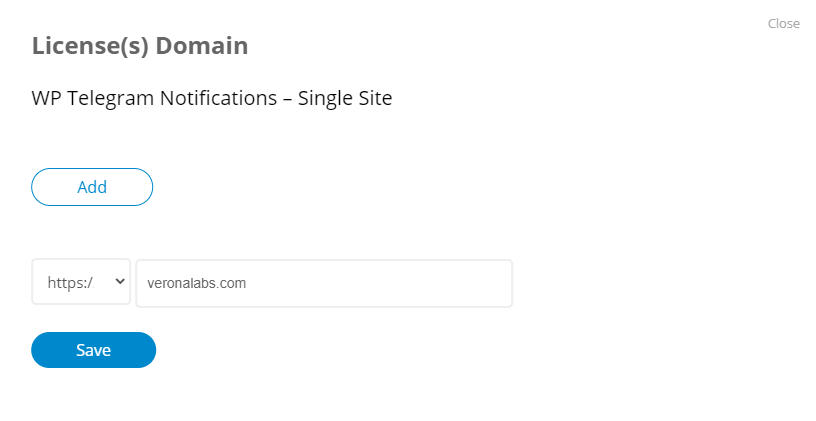
- The license will automatically be activated on your website.
Change Your Domain
If you have already bought a license and it’s activated, you can change your domain by checking out these steps:
- Go to your Account on the WP Telegram website.
- Go to the Orders tab and click on the View button.
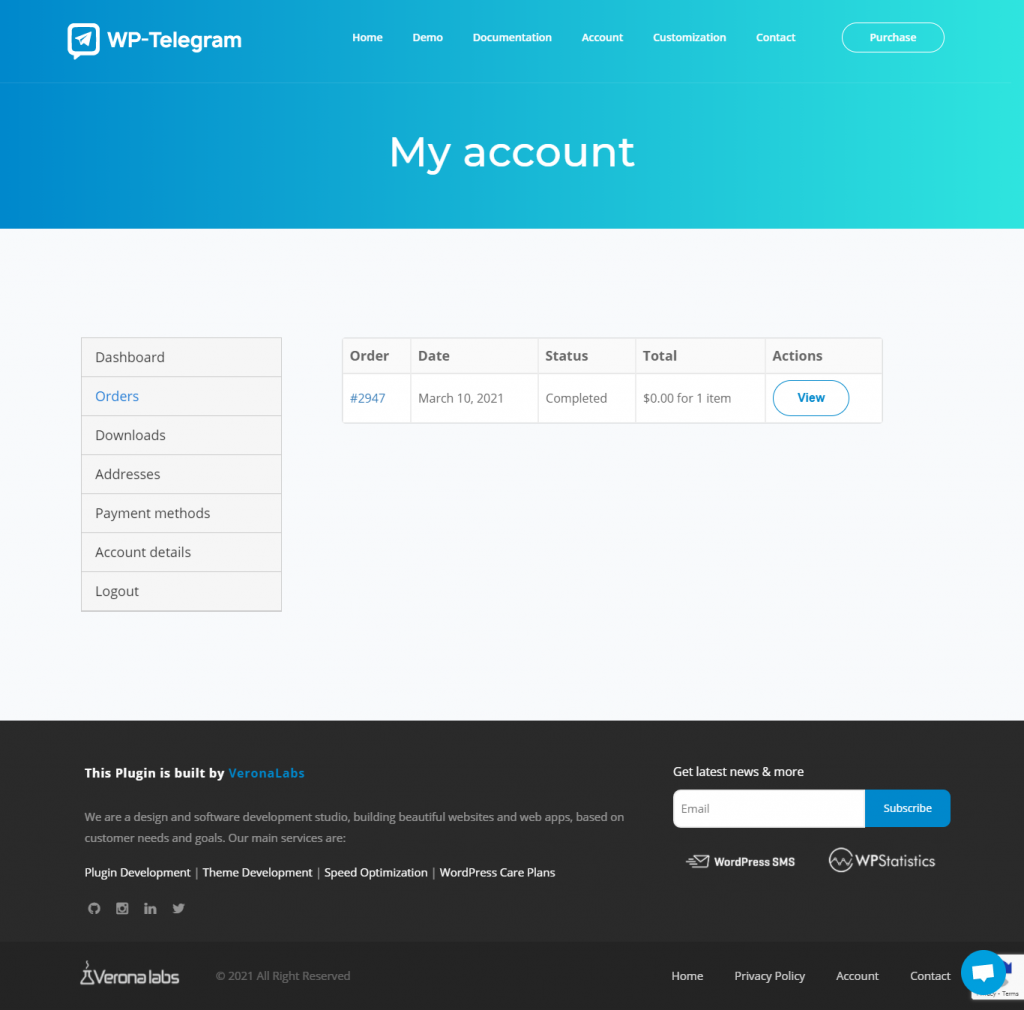
- On your order’s information, you can Manage Domains and change your current domain.

